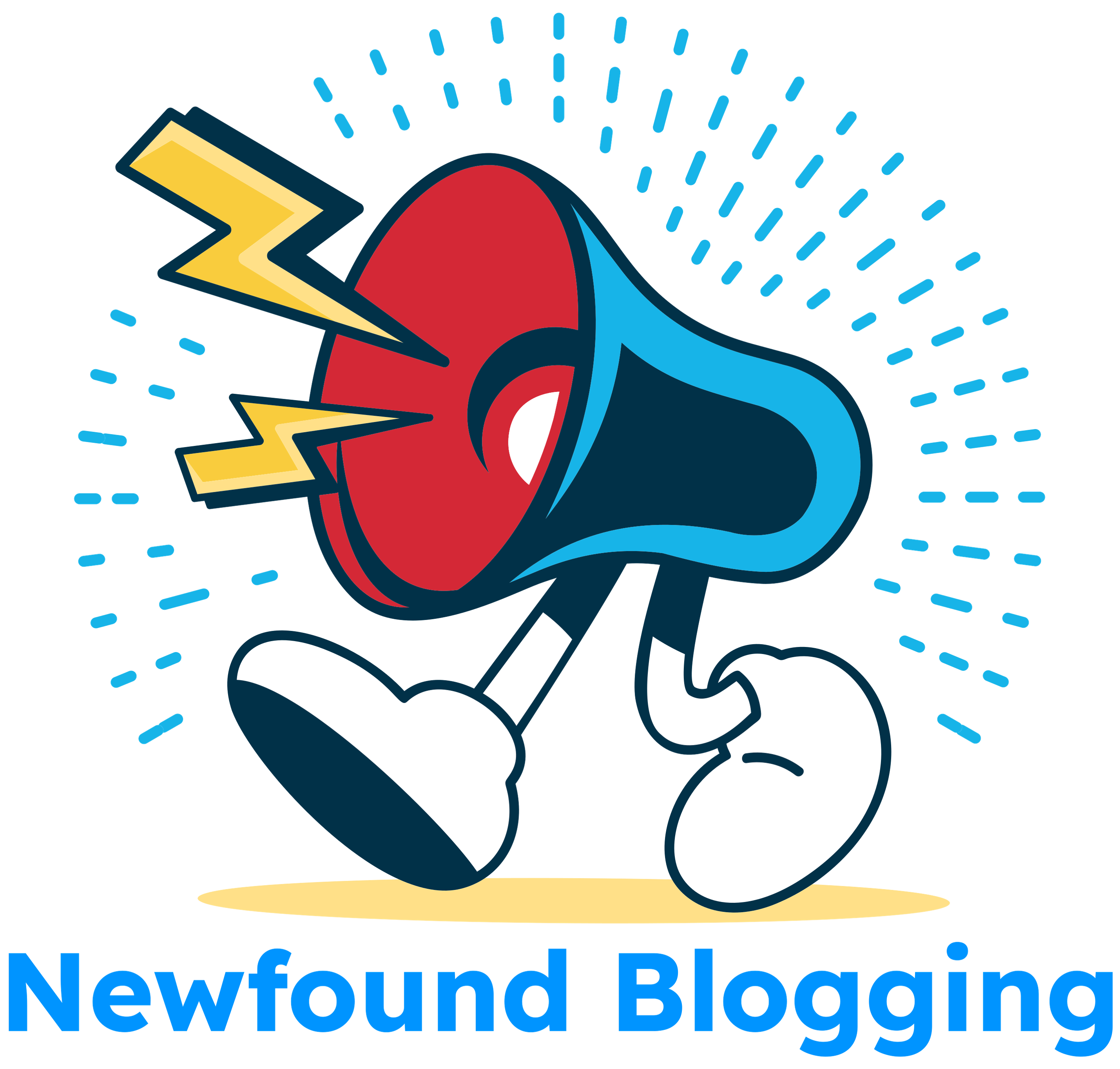It’s not easy to get started online. It seems at every turn someone has their hand in your pocket. While there are many services out there to choose from, there’s an associated cost. Five dollars here and 15 dollars there. It all adds up fast.
It’s not easy to get started online. It seems at every turn someone has their hand in your pocket. While there are many services out there to choose from, there’s an associated cost. Five dollars here and 15 dollars there. It all adds up fast.Top 7 Tips For Building a FREE Website
For Beginners
1. You don’t need a domain name or web hosting to get started!
I’ll start out by saying, yes, a domain name and hosting are important. When you’re just starting you may not have the steady revenue stream to afford it. Web hosting in particular is extremely expensive these days. We’re talking in the hundreds of dollars per year to start.
If you have a catchy domain name you want to secure, like TwistedTuesdays.com for example, then sure, there’s no reason why you can’t buy the name to at least secure that part. The cost of a domain name ranges from $15-$25 per year. There are many hosting companies that offer domain name registration, such as GoDaddy.com or MochaHost.com.
*** To get started, you don’t need a domain name or hosting ***
2. FREE Website Hosts
There are 2 great website hosts that are completely FREE. I don’t want to give the impression that these are options that a newbie can just walk into without struggling a little. There are FREE guides online with tips on how to get started. If you’re like me, I just fumbled around alot until I got it right. There are other options but I’ll stick to two of the most popular ones:
 WordPress: This is an absolutely FREE resource with a ton of FREE Templates or designs to choose from, found at https://wordpress.com. Just visit and sign up to get started. This option is a little more advanced than the next one will be. WordPress has more FREE templates to choose from and more options. It’s possible to create a fairly professional looking online presence with this option. Here’s an example of one I slapped together as an example: https://oset2023.wordpress.com/. The domain or website address is provided for FREE in the format of https://your-site.wordpress.com. The harder you work at it, the better you can make it look. There is a banner at the top of the website for the FREE version, but they do have a fairly cheap paid option as well.
WordPress: This is an absolutely FREE resource with a ton of FREE Templates or designs to choose from, found at https://wordpress.com. Just visit and sign up to get started. This option is a little more advanced than the next one will be. WordPress has more FREE templates to choose from and more options. It’s possible to create a fairly professional looking online presence with this option. Here’s an example of one I slapped together as an example: https://oset2023.wordpress.com/. The domain or website address is provided for FREE in the format of https://your-site.wordpress.com. The harder you work at it, the better you can make it look. There is a banner at the top of the website for the FREE version, but they do have a fairly cheap paid option as well. Blogger: This is another absolutely FREE resource found at https://blogger.com, though it has less templates or designs to choose from than WordPress. It is another great FREE resource to get you started online. This option is simpler for the beginner, but still will require a lot of work to get familiar with. It is very user friendly. It’s not something you’ll figure out in an hour though. A lot of patience will be required. I created this website using Blogger. They provide a FREE domain or website address in the format https://your-name.blogspot.com. There’s a smaller banner at the top of your website with this option, but it’s more purposeful than the banner with WordPress as it has the login or sign in so you can access your user panel directly from your site. You’ll see ads on my site. I have set up Adsense, a google monentization program to generate a few extra bucks from my site. You don’t have to run ads.
Once you’ve signed up, both options have a dashboard or user panel where you can access all the various options for your site. You get started by picking a template or design (this can be changed later). Both options have a blog page option where you can place posts like the one I’m writing right now. Another option is to add pages, I’ll get into more detail on that later in this article. You’ll want to add pages like Home, About Us, Contact Us, Services, etc., depending on the purpose of your site. There’s much, much, more I won’t get into at the moment.
3. Branding
Another thing to keep in mind with your online presence is branding. What is branding you might ask? Think of this as consisting of two aspects, your logo (which usually contains your website name) and your slogan. Companies spend hundreds of thosusands of dollars on branding every year. Luckily as a newbie you don’t need to do this. In fact there are absolutely FREE options that will get you an awesome looking logo, and then there are paid options.
I’ve tried logo.com and canva.com before, but I have to say, the very best option I’ve found is VistaPrint Canada. Their FREE logo designer is highly customizable, and your professional-looking logo can be downloaded for FREE once you’re done. The logo for this website was created with VistaPrint Canada.
The slogan for your website is something you need to work on. I’m sure using an AI Chat option like ChatGPT can give you some great ideas. The slogan for this website is “A Blog About Everything & Nothing“. I have to say, I could have done better but it pretty much sums up what this blog is all about. You can create something much more catchy that encompases what your website is about. It should be short and to the point. It should be something memorable for your visitors.
4. Writing Content
5. Images
When people visit your website, they are looking for information. Though this obviously requires a certain amount of writing, it also requires some thought into visual stimulation. Let’s face it, a page full of words can be overwhelming and quite frankly boring.
There are resources online where you can get images for your website. You should never steal copyrighted materials, including images. So where might you get royalty FREE images? There are in fact FREE resources where you can find lots of images. These include Pixabay.com and Unsplash.com. If they ask you to share a link, or info of the artist, you should always try your best to give credit where credit is due since it costs you nothing. Pixabay has an option to donate, but you don’t have to.
6. Promoting Your Website or Blog
 The cheapest and probably most effective way to promote your website is on social media. You can leverage your followers, contacts, friends or connections to market your site. Promote your site on social media by writing thought provoking articles that you can then share the link to. Hit up all the social media sites you can, including Facebook, LinkedIn, Pinterest, Instagram, Threads and TicTok. In some circumstances, like LinkedIn and Facebook, you can create a page or group dedicated to your website. It is important that every article you write gets shared on all social media. At the same time, you should work on increasing your followers to reach a larger audience.
The cheapest and probably most effective way to promote your website is on social media. You can leverage your followers, contacts, friends or connections to market your site. Promote your site on social media by writing thought provoking articles that you can then share the link to. Hit up all the social media sites you can, including Facebook, LinkedIn, Pinterest, Instagram, Threads and TicTok. In some circumstances, like LinkedIn and Facebook, you can create a page or group dedicated to your website. It is important that every article you write gets shared on all social media. At the same time, you should work on increasing your followers to reach a larger audience.7. Ecommerce
Ecommerce is very tricky to establish. The very idea of promtoing your products or services online to generate sales is complicated and requires a lot of invested time and energy. These are not skills I’ve mastered, but I do know of some resources that are either FREE or low cost to get you started.
If you’re setting up a merchant store for apparel, then your easiest and best option is a print-on-demand service such as Printful Canada at https://www.printful.com/ca/print-on-demand-canada. This service allows you to set up various merchandise and apparel with a logo (such as the one you created on VistaPrint Canada) that you can sell online. Printful Canada has a ton of merchadise that they will print your logo on, and when you get orders they ship them out directly to your customers. You have to set up each piece of apparel or merchadise individually on their website.
If you have your own merchandise you want to sell, you won’t need to create an account with Printful Canada at all. In this case you can go directly to Ecwid by Lightspeed where you can set up your storefront there. You’ll have to set up the shipping for each of your products and other details on your own, and ship them out on your own. This is a lot more labour intensive but if it’s your own products you’re selling, it’s necessary. There are paid options with Ecwid services as well that you may require depending on the level of service you need to meet customer demand.